Dynamic loading of message catalogs
I18nProvider doesn't assume anything about your app and it's your responsibility to load messages based on active language.
Here's an example of a basic setup with a dynamic load of catalogs.
Final I18n loader helper
Here's the full source of i18n.ts logic:
i18n.ts
import { i18n } from '@lingui/core';
export const locales = {
en: "English",
cs: "Česky",
};
export const defaultLocale = "en";
/**
* We do a dynamic import of just the catalog that we need
* @param locale any locale string
*/
export async function dynamicActivate(locale: string) {
const { messages } = await import(`./locales/${locale}/messages`)
i18n.load(locale, messages)
i18n.activate(locale)
}
How should I use the dynamicActivate in our application?
import React, { useEffect } from 'react';
import App from './App';
import { I18nProvider } from '@lingui/react';
import { i18n } from '@lingui/core';
import { defaultLocale, dynamicActivate } from './i18n';
const I18nApp = () => {
useEffect(() => {
// With this method we dynamically load the catalogs
dynamicActivate(defaultLocale)
}, [])
return (
<I18nProvider i18n={i18n}>
<App />
</I18nProvider>
)
}
Conclusion
Looking at the content of build dir, we see one chunk per language:
i18n-0.c433b3bd.chunk.js
i18n-1.f0cf2e3d.chunk.js
main.ab4626ef.js
When page is loaded initially, only main bundle and bundle for the first language are loaded:
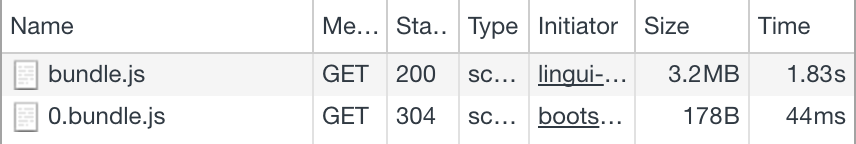
After changing language in UI, the second language bundle is loaded:
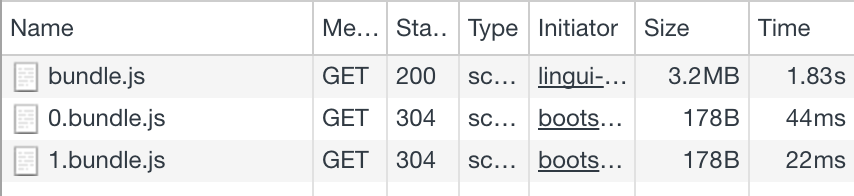
And that's it! 🎉